Verification process
You can verify Passports through two primary methods:- Merchant dashboard: Verify passports using manual entry or document upload.
- Manual verification: Enter passport number and date of birth to validate against government records
- Smart OCR: Upload passport images for automatic data extraction and verification
- REST API: Integrate verification directly into your applications.
- Dashboard verification
- API verification
Use the Merchant Dashboard to verify Passport details: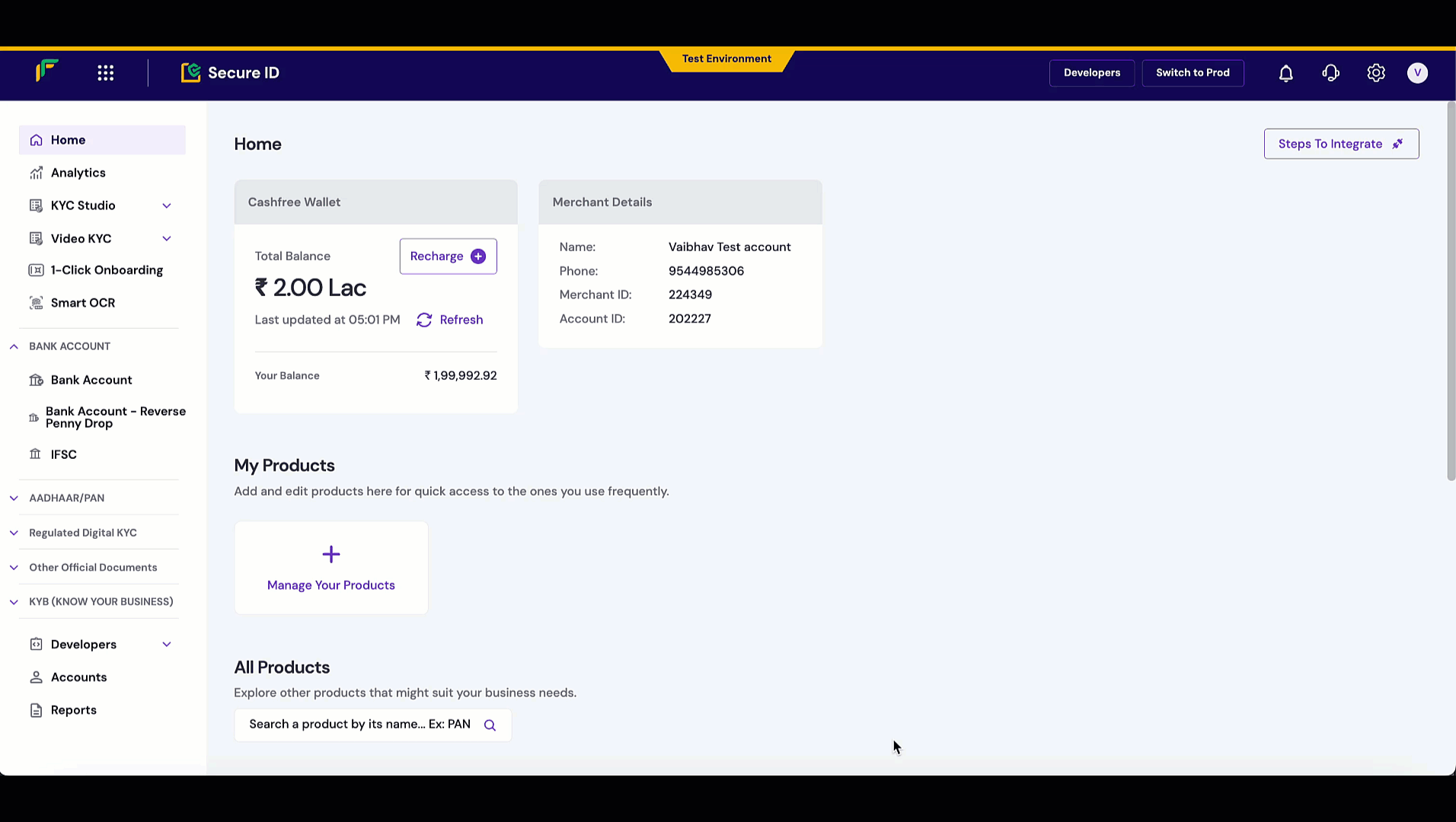
Manual verification
- Log in to the Merchant Dashboard.
- Navigate to Secure ID > Other Official Documents > Passport Verification.
- Enter the passport number and date of birth.
- Click Verify to fetch passport details and validation status.
- Select Upload File under the Passport Verification section.
- Upload CSV containing multiple passport numbers and DOBs.
- Retrieve verification results for all uploaded entries.
Smart OCR verification
- Navigate to Smart OCR > Passport Verification.
- Upload a clear front or back side of the passport (image or PDF).
- Smart OCR automatically detects and extracts key information.
- Passport number and holder’s full name
- Surname and given names separately
- Date of birth, gender, and nationality
- Issuing city and date, expiry date
- Birth city and country code
- Application type (Fresh/Renewal/Re-issue)
- MRZ (Machine-Readable Zone) lines
- Document type and issuing authority
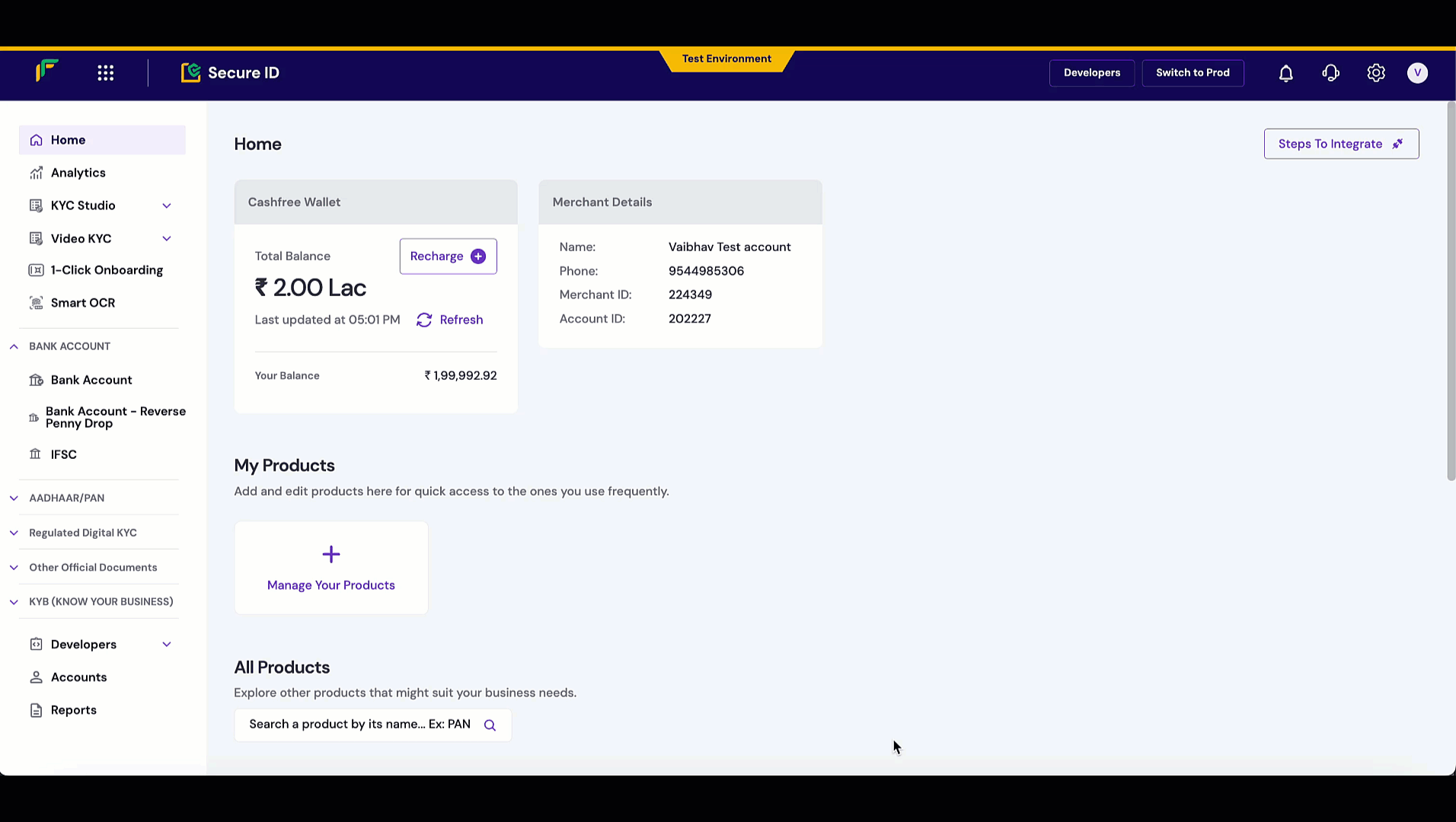
Integrate the Passport Verification API into your application to automatically verify passport details within your signup or onboarding flow.