Verification process
You can verify Vehicle RC details through two primary methods:- Merchant dashboard: Verify Vehicle RCs using manual entry or document upload.
- Manual verification: Enter vehicle registration number to validate against transport authority records
- Smart OCR: Upload RC document images for automatic data extraction and verification
- REST API: Integrate verification directly into your applications.
- Dashboard verification
- API verification
Use the Merchant Dashboard to verify Vehicle RC details: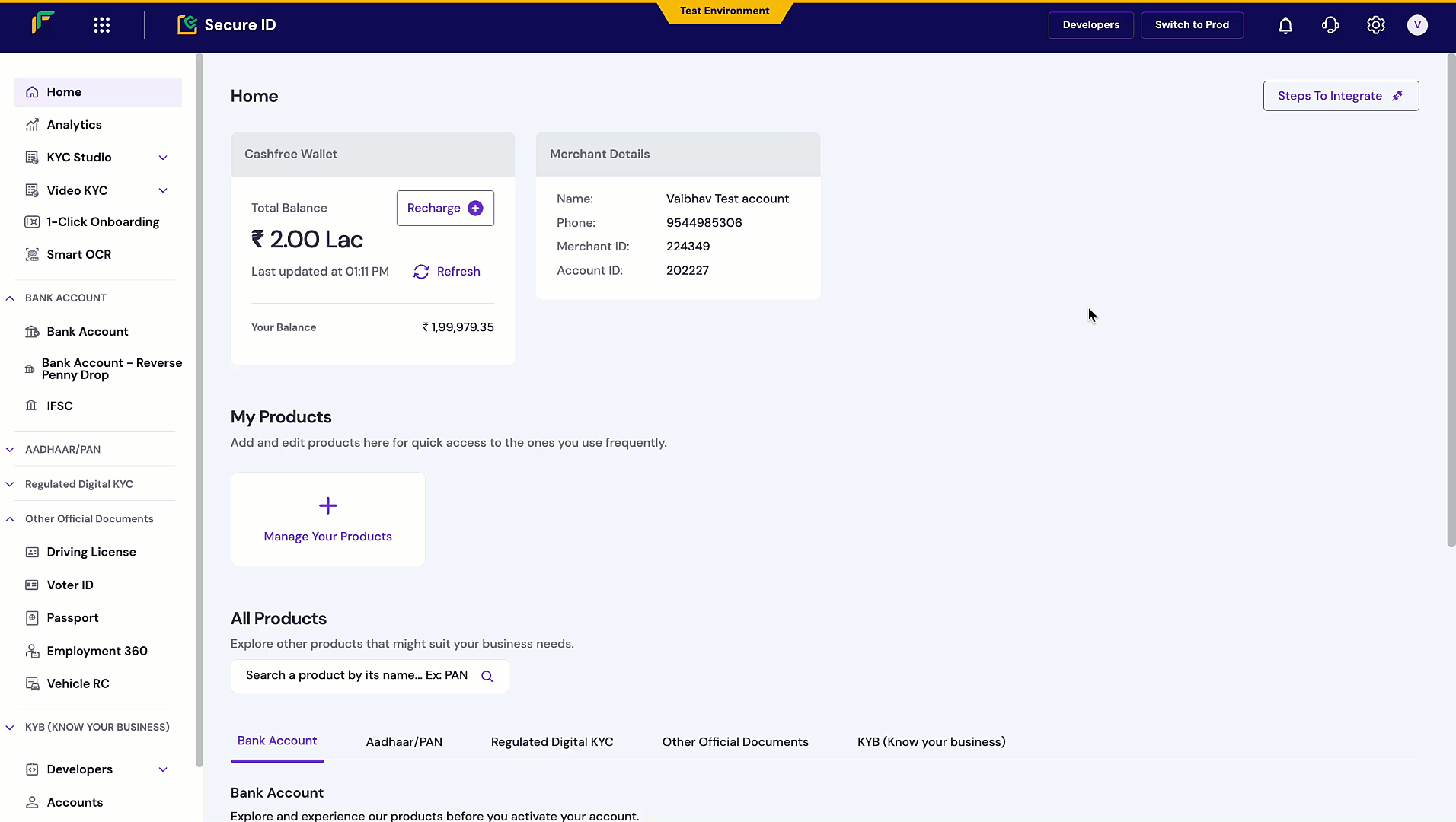
Manual verification
- Log in to the Merchant Dashboard.
- Navigate to Secure ID > Other Official Documents > Vehicle RC.
- Enter the Vehicle Registration Number and click Verify.
- Review the returned vehicle details including ownership and registration information.
- Select Upload File under the Vehicle RC section.
- Upload CSV containing multiple vehicle registration numbers.
- Retrieve verification results for all uploaded entries in bulk.
Smart OCR verification
- Navigate to Smart OCR > Vehicle RC Verification.
- Upload a scanned RC card/document or high-quality image (front side).
- Smart OCR automatically detects and extracts key information.
- Vehicle registration number
- Owner’s name and father’s/husband’s name
- Registration date and validity period
- Vehicle class, fuel type, and body type
- Maker, model, and variant details
- Chassis number and engine number
- Seating capacity and vehicle weight
- Engine cubic capacity and color
- Registered owner’s complete address
- Issuing RTO authority and location
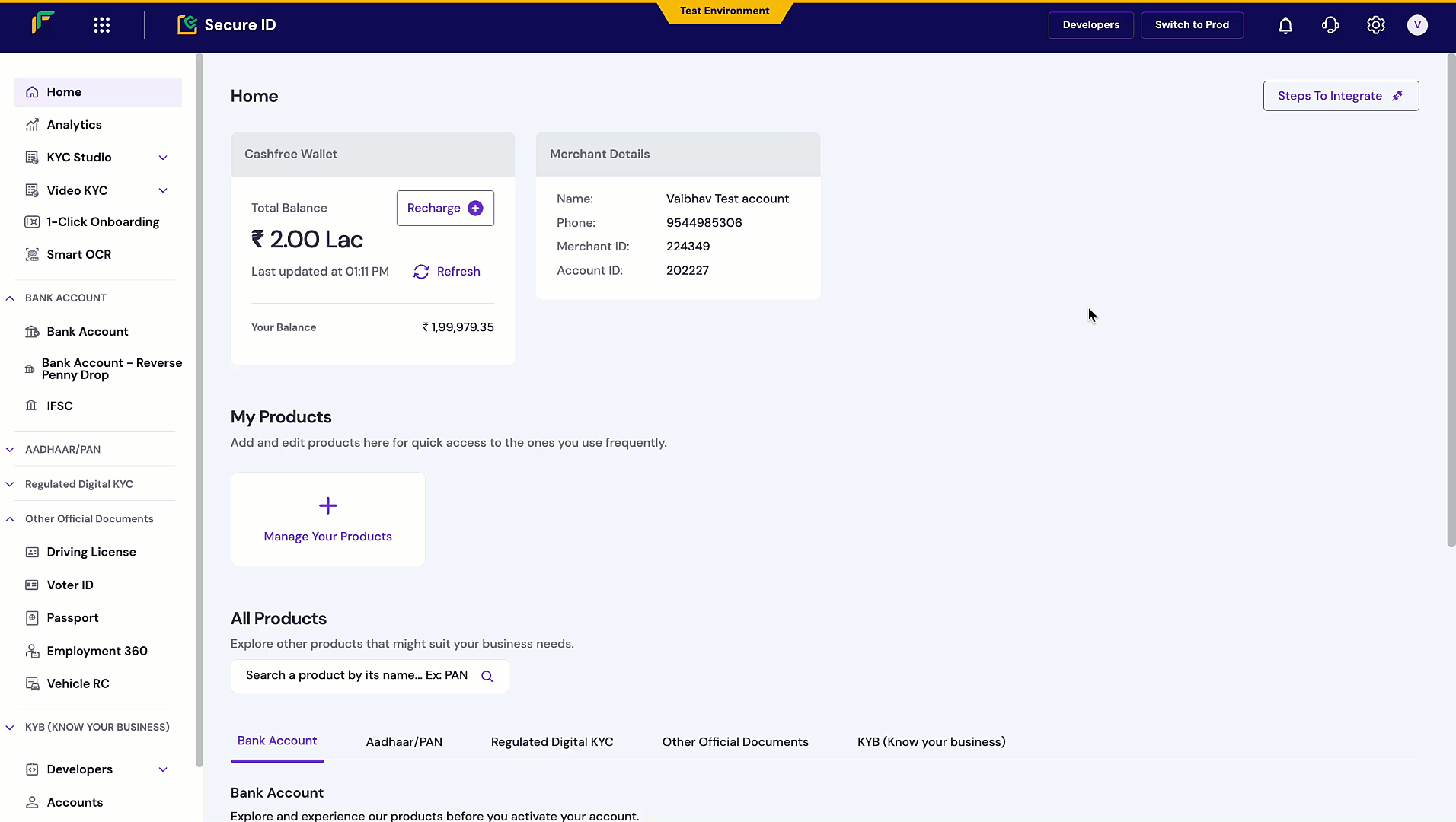
Integrate the Vehicle RC Verification API into your application to automatically verify vehicle registration details within your signup or onboarding flow.