Key benefits of Cashfree’s token vault
The following features make Cashfree’s Token Vault solution comprehensive and merchant-friendly:- Full compliance: Cashfree Payments is a certified and compliant Token Requestor supporting all card types and schemes (Visa, Mastercard, RuPay, AmEx, Diners)
- Enhanced performance: Saved card payments deliver ~10% better success rates and increased conversions
- Seamless experience: Integration with CVV-Less and Native OTP features for frictionless checkout
- Interoperability: Support for cross-platform scenarios where merchants can save cards via one payment aggregator and process via another
Tokenisation
Tokenisation is the process of replacing sensitive card details such as card number, expiry, and CVV with a unique, non-sensitive identifier called a token. This process ensures that actual card data is never stored or exposed during transactions.Key concepts
Understanding these terms helps you implement tokenisation effectively:- Token Requestor: The merchant or payment gateway (like Cashfree Payments) that initiates tokenisation requests on behalf of merchants
- Token Service Provider: The card network or issuing bank that generates and manages tokens
- Token: A unique identifier specific to each combination of card, merchant, customer, and Token Requestor

Customer journey
The tokenisation process provides a seamless experience for customers across their payment lifecycle: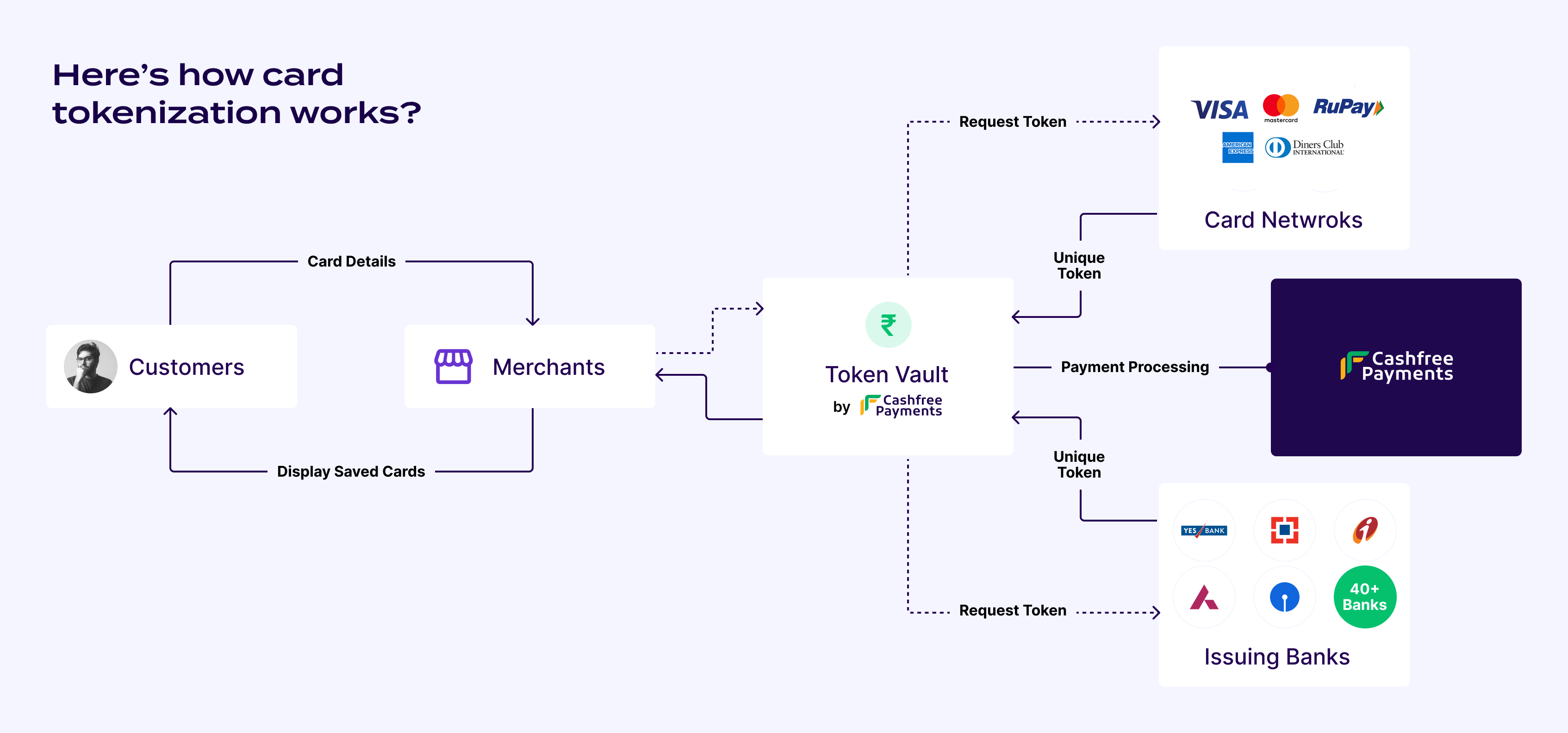
First-time payment with guest checkout
The initial tokenisation process works as follows:- Customer enters full card details and consents to save the card
- Customer completes payment authentication using OTP
- Cashfree generates an Alt ID and cryptogram to process the transaction
- After successful transaction processing, Cashfree tokenises the card with the card network/issuer
- Cashfree receives the token and the card is saved for future use
Repeat payment with saved card
Subsequent payments use the saved token for enhanced security and speed:- Saved cards appear at checkout with identifiers (last 4 digits, issuing bank, card network)
- Customer selects a previously saved card
- Cashfree fetches the token and generates a cryptogram from the network/issuer
- Customer completes OTP authentication
- Payment processes securely using the token without exposing actual card data
Integrating with Cashfree’s Token Vault
Cashfree offers different integration methods for its Token Vault:Merchants with CF-hosted checkout
Merchants using Cashfree hosted checkout will be able to use tokenisation functionality with zero additional effort. It’s enabled by default for all checkout merchants, and Cashfree takes care of tokenisation and payment processing end-to-end.- Customers can save card by opting for tokenisation on our checkout. We’ve also added a nudge clearly calling out the benefits of saving the card.
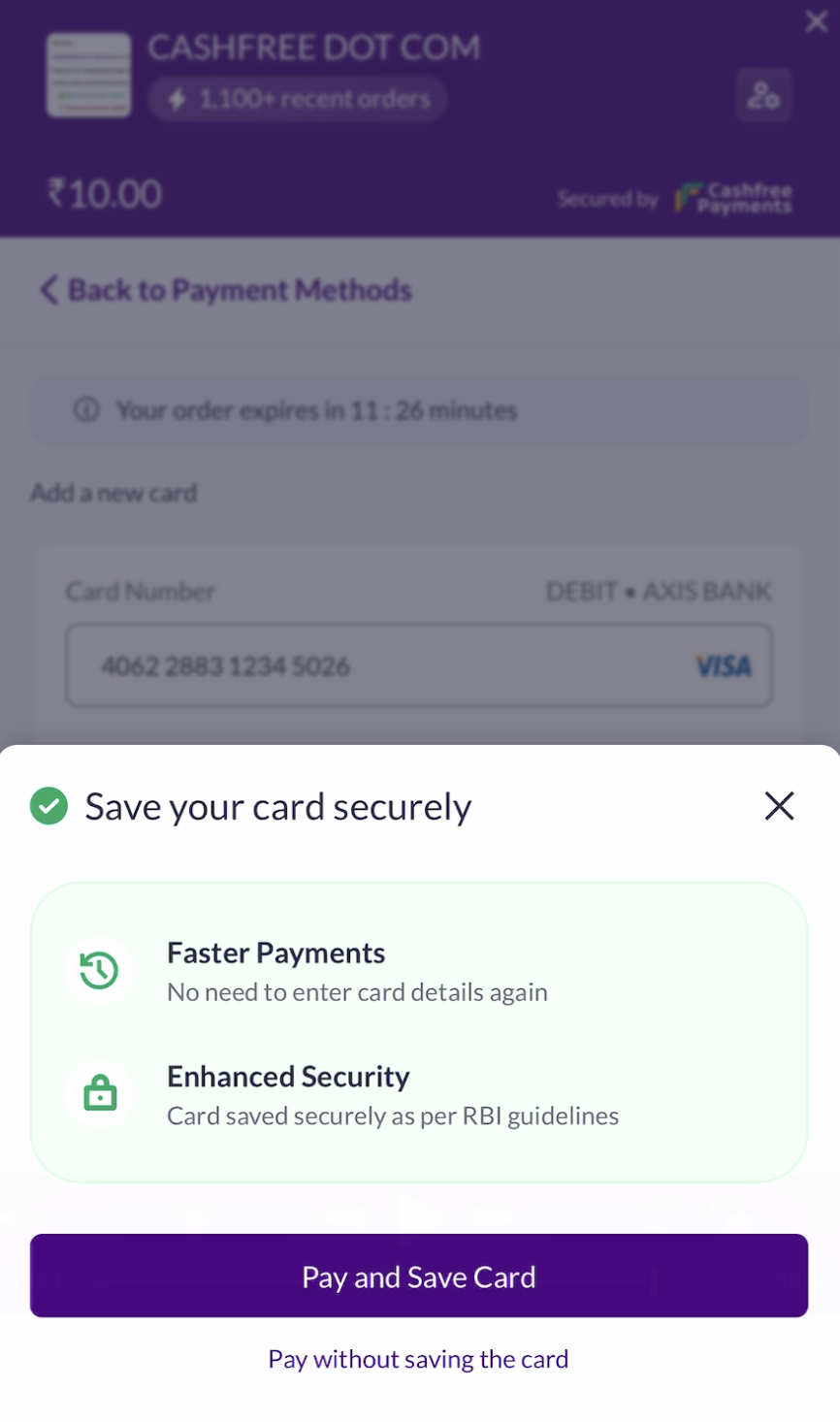
- For repeat customers there’s OTP based authentication for the first time, before displaying saved cards, for added layer of security.
- Repeat customers can select a saved card and have a CVV-Less payment experience with just a single click!
Seamless merchants with merchant-hosted checkout
Merchants on seamless flow can integrate Cashfree’s Token Vault APIs with their platform. Once integrated, Cashfree Payments takes care of both saving cards and processing payments via saved cards.Saving the card with Cashfree as Token Requestor
- In Create Order API, merchant needs to pass
customer_id, against which the token would be generated and stored. - For card payments ask for customer consent on the UI to save the card, and then in Order Pay API pass
save_instrument: true. Merchants can also add a nudge stating benefits of tokenisation to prompt users to save the card.
cURL
- Cashfree will first process the plain card transaction via Alt ID and cryptogram. If the transaction is successful, Cashfree would tokenise/save the card. If the transaction fails, tokenisation won’t be attempted and the card won’t be saved, as a successfully authenticated transaction is a pre-requisite for tokenising the card.
- Merchants can also configure tokenisation webhooks to get callback on whether the card got saved or not.
Using Cashfree as Token Requestor and processing payment via Cashfree
- In order to display saved cards for a customer on checkout, call Fetch All Saved Card Instruments API with
customer_id, merchant will get complete details of all cards saved for that customer like card type, issuing bank, card scheme, last 4 digits of card - which they can display on checkout so that customer can identify its cards and select one of them for payment. - To process payment via saved card, call Order Pay API and pass
instrument_idreceived in response of Fetch All Saved Card Instruments API, corresponding to the card that was selected by the customer on checkout. Cashfree would fetch the token and cryptogram against that card and process the payment.
cURL
- Saved cards don’t require CVV to process the payment. We recommend that you don’t collect CVV at checkout to provide a more seamless experience for your customers. For more information, refer CVV-Less Card Payments.
Using external Token Requestor and processing payment via Cashfree
- Cashfree’s Token Vault solution is interoperable. So if the merchant wishes to use some external Token Requestor, they can still get those tokenised cards processed through Cashfree.
- Once a customer enters plain card on Checkout, the merchant needs to get the Alt ID and cryptogram from its Token Requestor.
- In Order Pay API pass alt id number, alt id expiry, cryptogram, cvv generated by your Token Requestor against the plain card details. Cashfree would use Alt ID and cryptogram to process the payment.
cURL
- To process payment with cards saved via an external Token Requestor, fetch all saved cards from the Token Requestor and display it on checkout. Once a customer selects a saved card, merchant needs to get the token and cryptogram from its Token Requestor as only the Token Requestor is allowed to generate cryptogram required for transaction processing.
- In Order Pay API pass token number, token expiry, cryptogram of the card that was selected by the customer on checkout. Cashfree would use that token and cryptogram to process the payment.
cURL
- Saved cards don’t require CVV to process the payment. We recommend that you don’t collect CVV at checkout to provide a more seamless experience for your customers. Nevertheless, CVV is an optional field in our API request. For more information about CVV-less flow, refer CVV-Less Card Payments.
Using Cashfree as Token Requestor and processing payment externally
- Cashfree’s Token Vault solution is interoperable. To process payment with an external PA for a card saved with Cashfree, merchant needs to get the token and cryptogram from Cashfree, as only the Token Requestor, Cashfree in this case, is allowed to generate cryptogram required for transaction processing.
- Call Fetch All Saved Card Instruments API with
customer_id, merchant will get complete details of all cards saved for that customer to display it on checkout. - Once customer selects one of these cards, merchant needs to call Fetch Cryptogram for a Saved Card Instrument API with
customer_idandinstrument_idto get the cryptogram. - Merchant can then use this token and cryptogram to process the payment with any Payment Aggregator.
FAQs
What all card details can the merchant save under tokenisation guidelines?
What all card details can the merchant save under tokenisation guidelines?
Merchants are allowed to store only the card BIN, last 4 digits of the actual card number, and card expiry.They can’t store the entire plain card number or CVV.
Can a card be saved without a successful transaction?
Can a card be saved without a successful transaction?
No. A successfully authenticated transaction is a pre-requisite for tokenising the card.
Can a tokenised card be processed by any payment aggregator?
Can a tokenised card be processed by any payment aggregator?
Yes. Cashfree’s token vault solution is interoperable.A token generated with one payment aggregator can be processed via any PA, provided that the same PA generates and provides the cryptogram from the card network. That token + cryptogram can then be used by any PA to process the payment.
Can tokens created with another provider be migrated to Cashfree?
Can tokens created with another provider be migrated to Cashfree?
No. Tokens aren’t portable due to the ecosystem limitations.
- Merchants can continue using their existing token vault and get the token + cryptogram from it to process with Cashfree.
- Or, merchants must ask customers to save cards again, which would then be stored in Cashfree’s token vault.
Does Cashfree offer TSP capability for token vault?
Does Cashfree offer TSP capability for token vault?
Yes. Cashfree offers a standalone, plug and play token vault solution.
- The merchant can act as the Token Requestor by procuring their own TRID (Token Requestor ID) directly from the card networks.
- Cashfree enables merchants to tokenise cards, generate and retrieve cryptograms, and process transactions seamlessly through any payment aggregator (including Cashfree).
- This ensures flexibility whilst maintaining compliance with network tokenisation standards.